Animating with Generators
Parameter evolution over time
To animate a parameter, you can use:
- Generators, such as Current Time, Noise, Expression, and Random
- Modifiers, such as Animator
- Keyframes
Here we will go over Generators, as the Animator Modifier and Keyframes will be described in separate sections.
Let's start with a simple logo in a new composition and look over its Position param, in the Transform section:
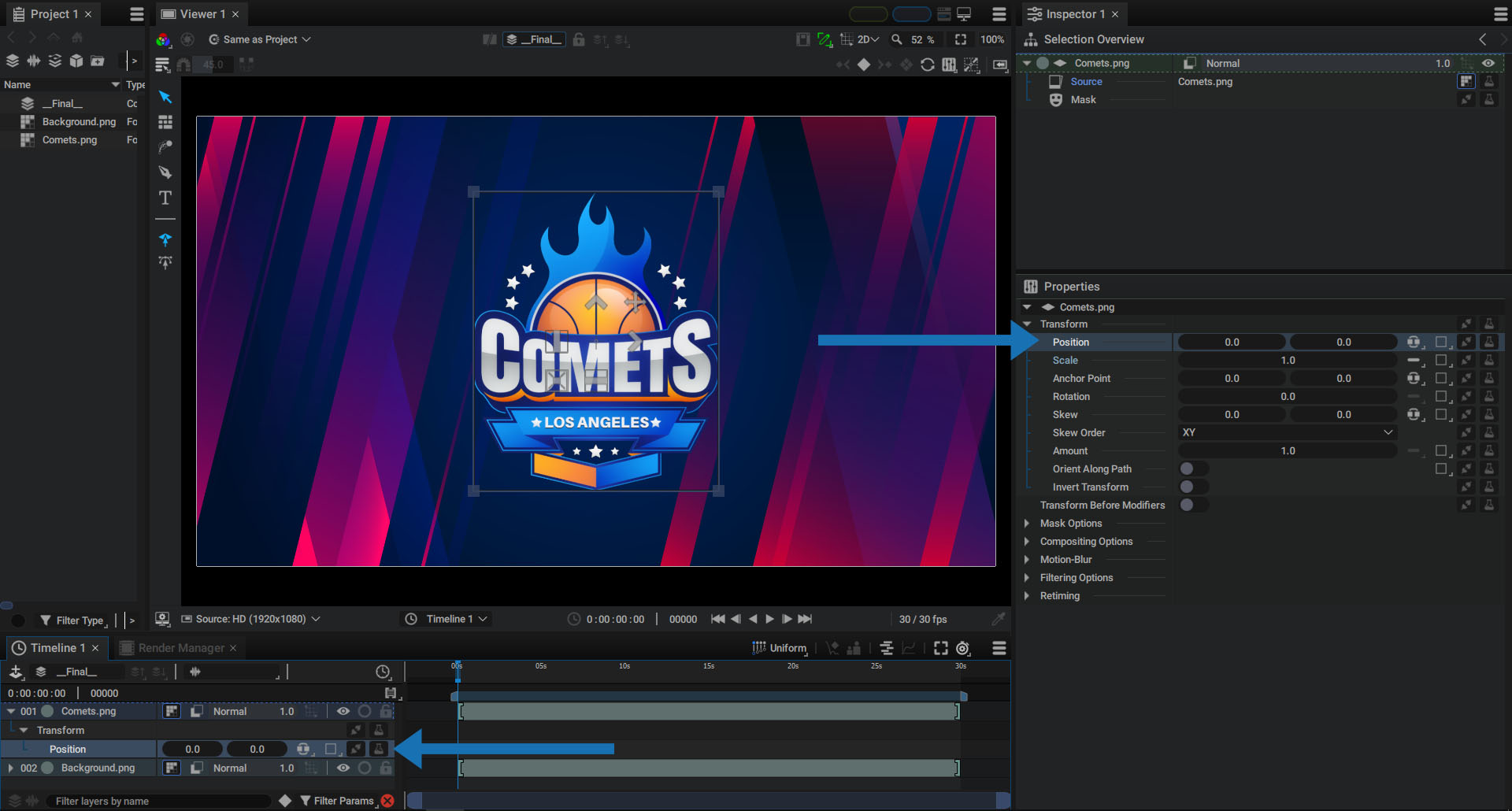
By clicking on the Generator slot and scrolling in the box on the right, we can add a Random Generator.
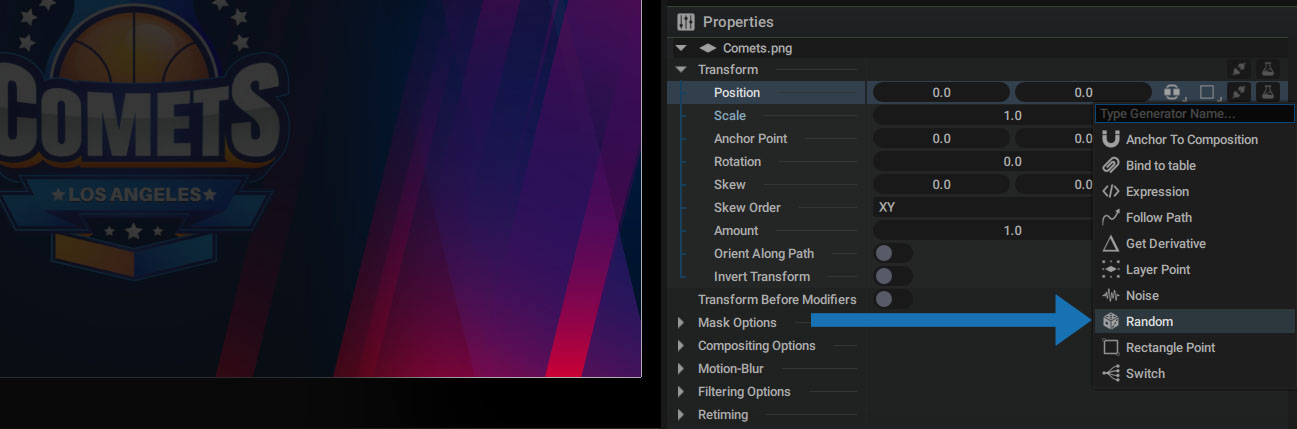
Once the Generator has been created and connected to the Position parameter, it is selected to display its parameters. This Generator also appears in the Selection Overview by unfolding the Transform group.
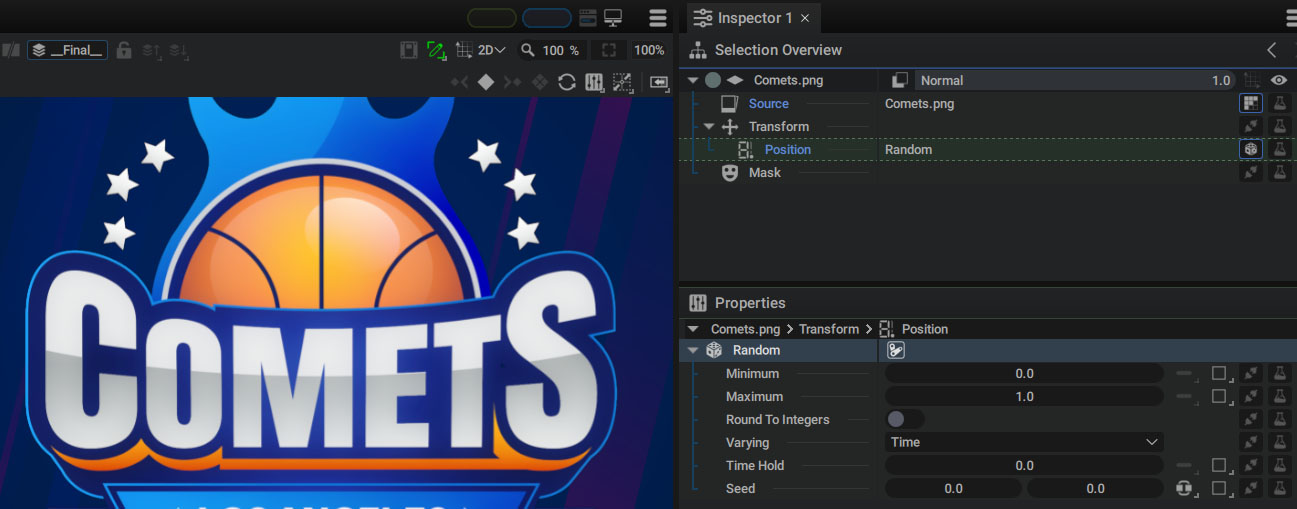
If we click again on the first line of the Selection Overview, we can see that the values of the Positon parameter are grayed out which indicates that they can no longer be edited manually, as the Generator is overwriting the original values and is taking complete control of the parameter.
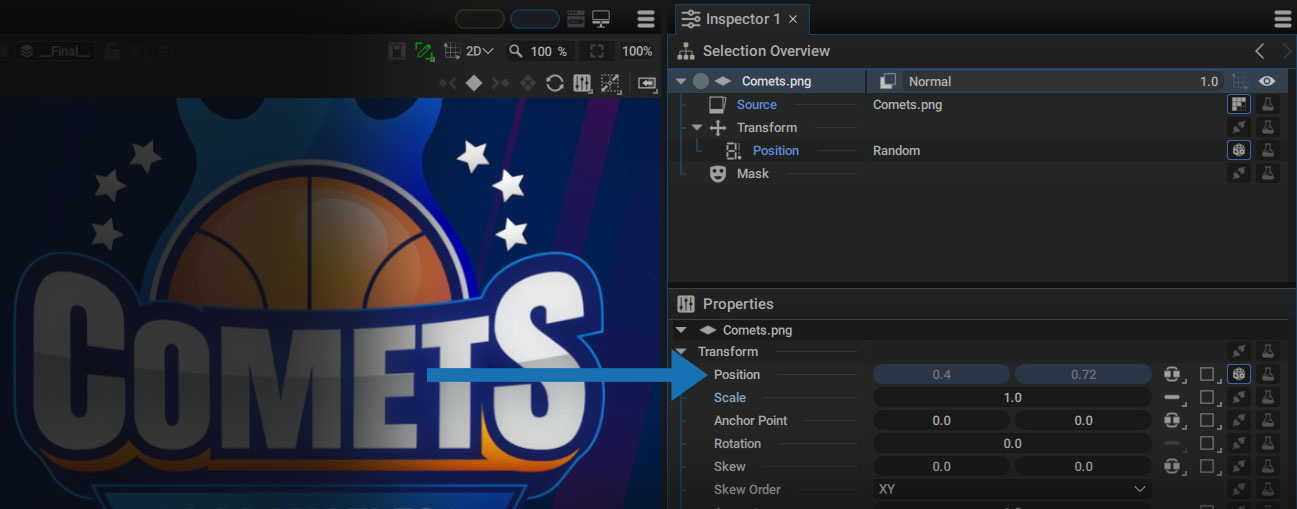
However, these original values are not lost because they are embedded in the parameter. If the Generator is disconnected or deleted, this data will reappear and be available to edit again.
Set the Minimum value to -250, the Maximum to 250, switch Varying to Time, and press Play in the Viewer.
In the video below, we also use Multi-Editing in Multiply mode with a value of -1.0 in order to make the two opposite values used for the Minimum and Maxium evolve at the same time.
- Two random, separate values are defined for X and Y at each frame
- The logo then "jumps" from one position to another other with each new image
Note
Although both Random Seed values are set to 0, two different values are generated internally. This saves time when using this Generator.
Once these values are generated, you can modify them by adding Modifiers to the Position parameter.
Generators can control other Generator Parameters
In the example above, a Random Generator was added onto the Position parameter and took control; but, this Generator also has its own parameters with a Generator slot and a button to add Modifiers. So it's also possible to control Generators with other Generators, and so on without limitations.
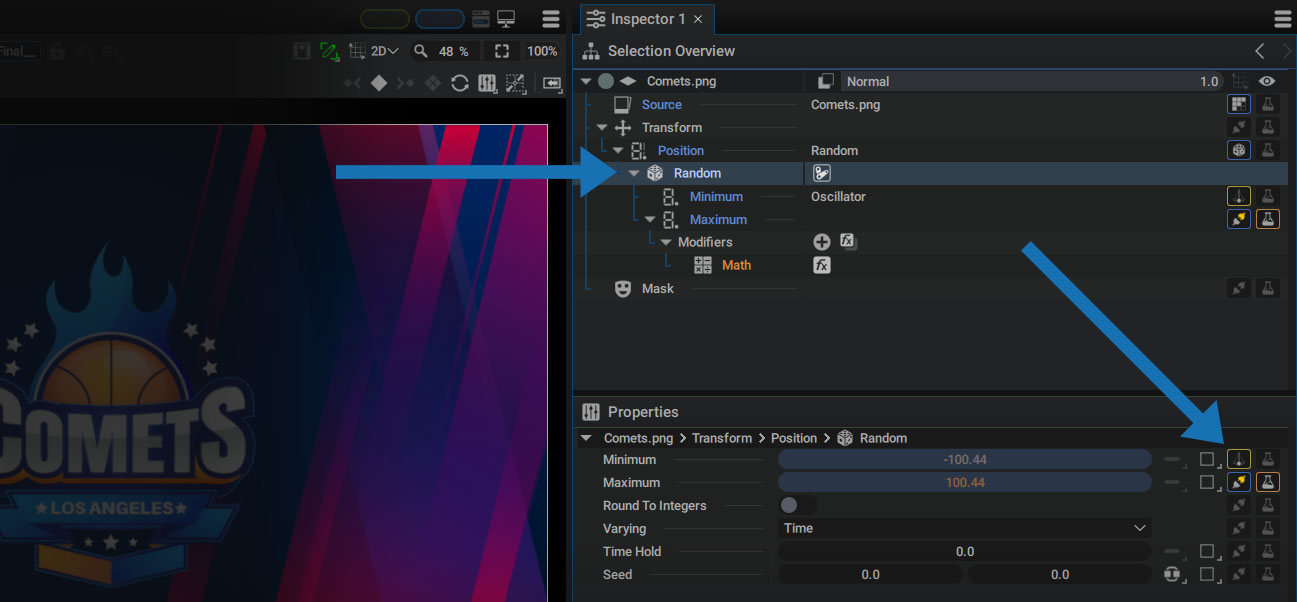
In the example above:
- The Minimum parameter of the Random Generator is controlled by an Oscillator Generator
- Maximum replicates the value of Minimum thanks to a link between the two parameters
- A Math Modifier in Multiply mode with a value of -1.0 is added to the Maximum parameter