Animated Table Sequence
In the same way, you can also connect to table sequences consisting of several files with the same prefix and ending with numbers in the form of "Table_name#####.csv_", for example.
"#####" represents the number of digits used to number the file:
- Table_name_00001.csv
- Table_name_00002.csv
- Table_name_00003.csv
- Table_name_00004.csv
- ...
These tables must contain the same number of columns, be named in the same way, and have the same type with the same number of rows. In short, they must be identical in form, but contain different values for each corresponding cell.
Here are some examples of applications where each file would represent a different time sample:
- Temperature evolution over several years; each file representing one year and each row representing one month of the year.
- Voter turnout in elections for each state in the United States; one file per election and one row per state.
Connecting to a sequence of tables is done in the same way as connecting to a single table. Simply check Sequence View in the file browser to display the numbered sequences ##### as a single item.
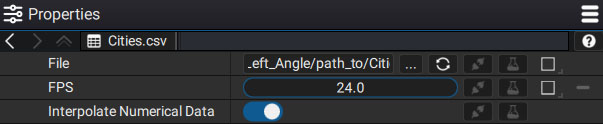
FPS of a table sequence
The first parameter to set is the FPS, which will establish the sequence duration. This parameter could have been called TPS (Tables Per Second), but keeping the name dedicated to image sequences allows you to keep in mind that the principle is exactly the same. Using a sequence of 30 tables with an FPS of 30 will define a duration of 1 second.
If a numerical value, like the rotation of a layer for example, is connected to one of the table's columns, this layer will change its orientation 30 times in one second (if the FPS of the composition is also 30, of course).
Note
Remember that Autograph’s timebase is in seconds, so a composition with 10 FPS, with a table at 30 FPS, will change values three times slower and will skip two values out of three; however, the duration will always be the same, i.e. one second, in our example.
Interpolation of numerical values
Reducing the FPS of a table sequence will keep the cell data on the screen longer, as an image sequence would be slowed down and be jerky by default. Just as it’s possible to interpolate existing images by inventing intermediate images, it is also possible to interpolate (ONLY) numerical values from a table.
Check Interpolate Numerical Data to make values evolve from the value of one cell in a file to another value of the same cell in the next file in the sequence.
If these intermediate values contains too many digits after the decimal point, you can add one of the numerical modifiers to fix this issue, like Round.
If you connect cells to vertical bars and text (manually or using the Instancer) in order to graphically represent the value of each cell, you can also interpolate them over time.
Time remapping can also be used to make the values evolve with damping, while adding pauses between each evolution.