Pixel Aspect Ratio
A pixel in its simplest form is defined by:
- Its coordinates in an image - remember that Autograph places (0,0) in the center of the composition
- Its color
Pixels are generally compared to a set of colored squares arranged next to each other on several lines; however, a pixel is not necessarily square in shape. Not too long ago, it was quite different for anyone with a television.
In order to reproduce a color on a screen, these devices used a set of three primary colors composed of red, green, and blue. These three sub-components were gathered together in the space of a pixel. If you got close to a TV with a magnifying glass in the early 80s, this is what you would’ve seen.
![]()
Here we can see three red, green, and blue sub-pixels and we can also note that the resulting shape of this pixel is not a square, but a rectangle.
Since the arrival of HD Ready (1280×720) and Full HD (1920×1080) formats, recent screens really do have square pixels; but, old formats, known as SD for Standard Definition, used rectangular pixels, which needed to be taken into account when producing images for television.
To fully understand the implication these rectangular pixels can have, we can use the example of toy building blocks with interlocking circular tubes on top. Let's start by lining up ten 2×2 blocks:
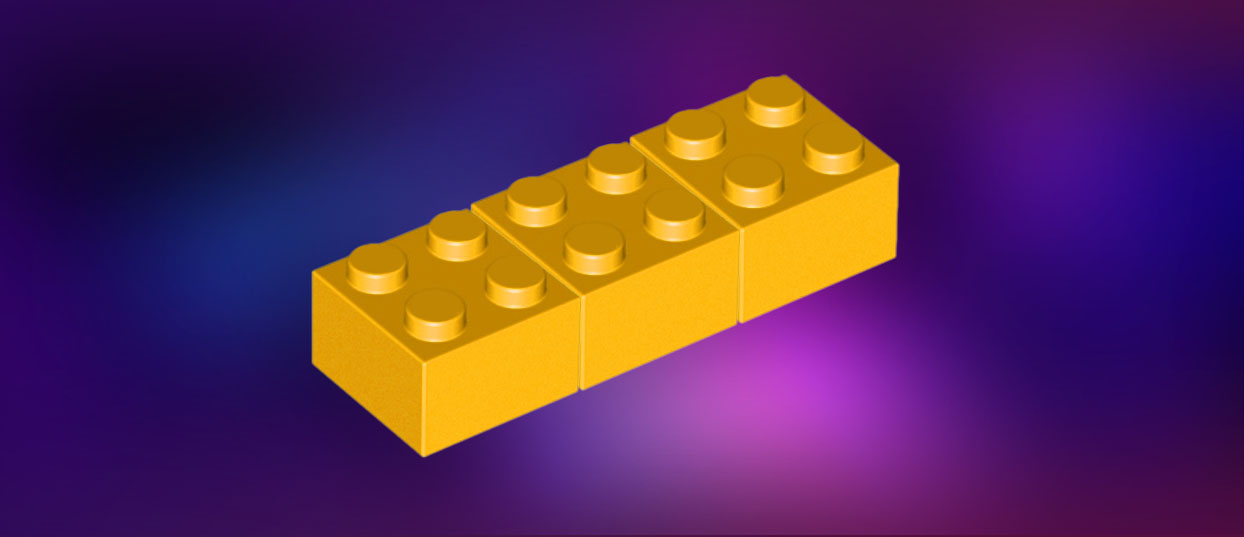
Let’s do the same with ten 3×2 blocks.
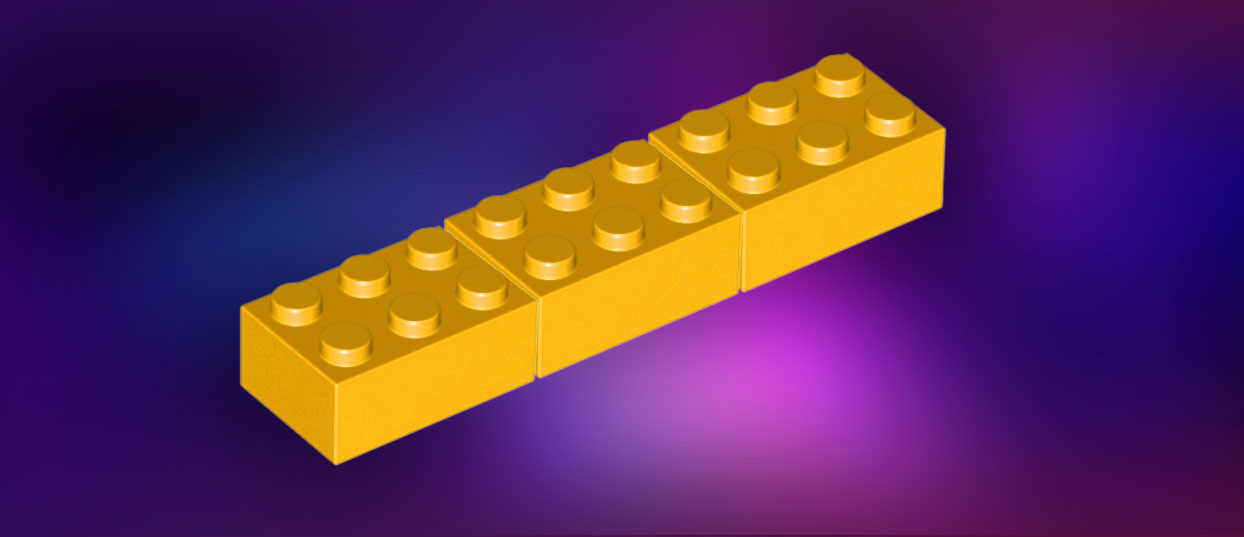
In both cases, we have the same number of blocks; but, the length of the line using the 3×2 blocks is longer than that of the one using the 2×2 blocks. The height remains the same; however, if we replace the blocks with pixels, we get a larger image for the same number of pixels that undergoes a horizontal distortion known as anamorphosis. Before, this had to be taken into account by graphic designers who produced elements intended to be displayed on SD television screens.
Here is the difference with and without anamorphic compensation:
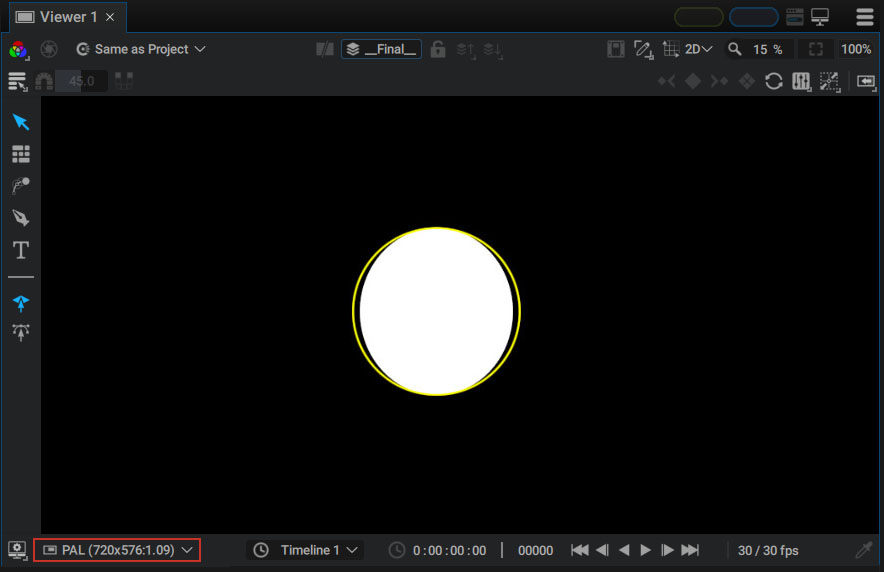
So, we need to define the width of this rectangular pixel relative to its height, which doesn’t change. This relation is called a ratio.
Let’s go back to the case of the 3×2 block in order to see how to calculate its ratio. Simply divide its width by its height, or 3/2 = 1.5. So, its width is 1.5 times more than its height and we can therefore say that the block’s aspect ratio is 1.5.
This also holds true for pixels. When defining a format, it’s important to specify:
- the number of pixels in width and height
- the pixel aspect ratio, often abbreviated as PAR
PAL format, which is used in Europe as well as in certain parts of Brazil for SD television, has a format of 720×576 pixels with a PAR of 1.09. The NTSC, used mostly in North America and Asia as well as some parts of South America, has a format of 720×480 pixels and a PAR of 1.09.
A value to consider when using old images
It may seem logical to no longer worry about PAR in current productions as work is mostly done with square pixels; but, this issue will come up when a project requires integrating archive images. This will be the case when producing historical documentaries or making references to old television news. That’s why it’s very important to find out about the PAR used by the format of the time in order to specify it in the Source read by Autograph, should the format not automatically be detected of course.
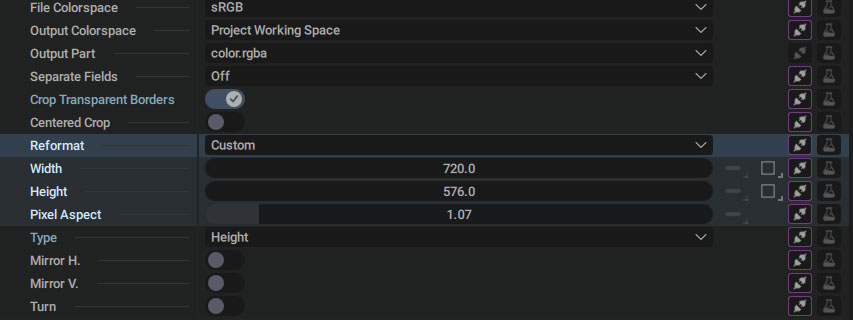
Using PAR as an image’s anamorphic value:
Another reason to keep PAR in mind nowadays is that it’s also used as an indicator when an image from a camera is not recorded in its actual broadcast format. We can cite two cases:
Anamorphic lens optical distortion
Since the appearance of formats like CinemaScope during the 1950s, filmmakers have taken a liking to wide shots, wanting to bring more and more elements into the image horizontally. However, whether it be film or a digital sensor, these media do not always have a format identical to the capture or broadcast format.
Here is a CinemaScope image with a 2.39 ratio (so, 2.39 times as wide as its height), recorded on 35mm film. The format is preserved, but notice that a large part of the film hasn’t been exposed. The same happens when using a digital sensor. The pixels above and below are not used, reducing the vertical definition of the image just as much - which is a waste.
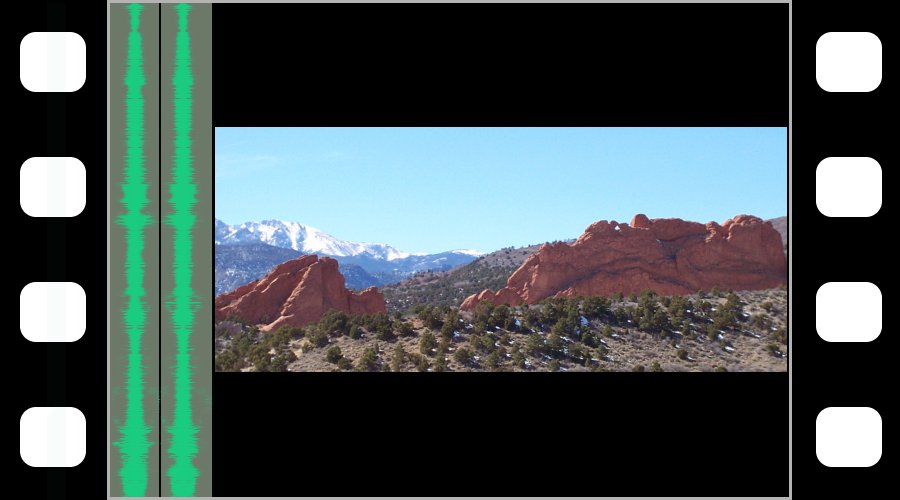
Here is the same image, undergoing an anamorphosis this time, in order to cover the entire capture area. Now the definition is much better and avoids wasting the capture area.
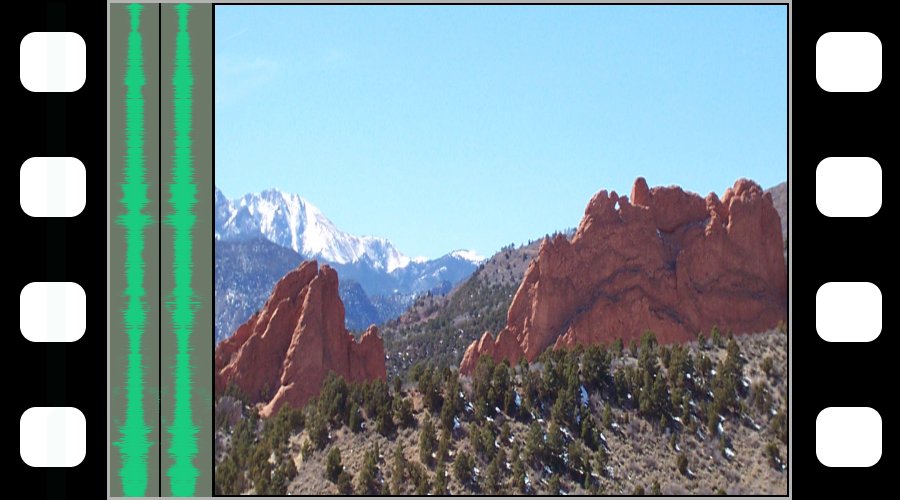
The image is captured and recorded with this distortion, which is produced optically through an anamorphic lens.
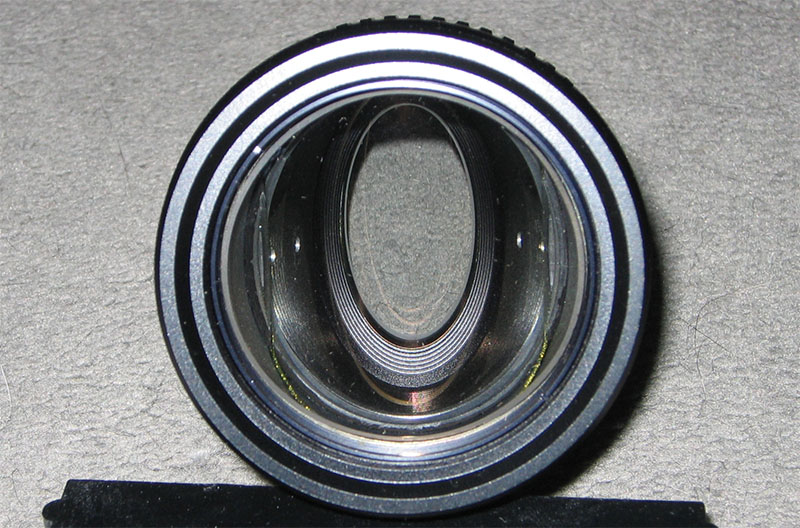
At the time it’s shown in theaters, a lens carrying out the reverse distortion is used to restore the image to its original format.
We can easily recognize an anamorphic lens when the point is lost depending on the distance: the famous bokeh. These will then be stretched according to the direction of the anamorphosis.

The best-known cinematic format that uses this method is 2K Anamorphic. Its PAR, with a value of 2.0, is then used to indicate to Autograph that it must multiply the width of the image by 2, when it is used in a square format composition.
Digitally-made anamorphosis, post-recording
Anamorphosis can also be performed digitally by the camera’s optical system and sensor after recording, especially when the camera has a recording ratio different from the output image ratio. The example of HDV format, released before the Full HD format, is one of the most telling:
Connecting a monitor to an HDV camera output displays an image in Full HD (1920×1080); but, if we open a file from this camera in Autograph, we'll notice that the HDV format is in fact 1440×1080 pixels. So does that mean HDV cameras record 16:9 images in a 4:3 format? Absolutely! As cassettes were used at the time before moving on to memory cards, the data rate of a 1920×1080 image would have been too high for this medium. The camera therefore performs an anamorphosis electronically and indicates that the PAR is 1.3333 in the file. As a result, when using this media, Autograph will stretch the image horizontally by this ratio when adding it to a composition with a square format.
For this reason, PAR is an essential element in format description because the pixels contained in a file are not necessarily intended to be used as they are. The recording format may be different from the broadcast format and the mix of media from different eras will require you to pay particular attention to this notion.
Image credits: