Filter and Supersampling
Filtering and distortions
During a layer’s multiple transformations, its Source pixels are moved, enlarged, compressed, and rotated. As a result:
- Some pixels will have to cover a larger area than in the initial image
- Some pixels will pile up on top of each other and eventually come together on a smaller surface.
Depending on the case, new pixels will have to be created and interpolated, or on the contrary, the combined pixels will need to be averaged. There are many ways to perform these operations. Depending on the method you choose, you can obtain images with sharper, softer, or more pixelated contours. Whereas most software solutions offer only two or three filtering options, Autograph provides 35 different methods that give you total control over pixel processing.
When layers undergo extreme transformations and distortions, you can a select a filter that will give you the best visual result. How can you choose the best option from this long list and predict the result? Just click on the Filter list and hover over it with your mouse, without clicking. You will see the interactive result in real time so you can choose the most suitable filter in any given situation.
In the example below, a Corner pin has been applied to a layer’s Transform parameter. Going through the list displays the effect of each filter in real time.
Supersampling
When a layer undergoes extreme distortions and deformations, in particular when the Source is a Generator, the large amount of information gathered in a very small space can produce artifacts such as Aliasing and Moiré.
In the following example, we have a grid created in Autograph with lines that are perpendicular to the composition format.
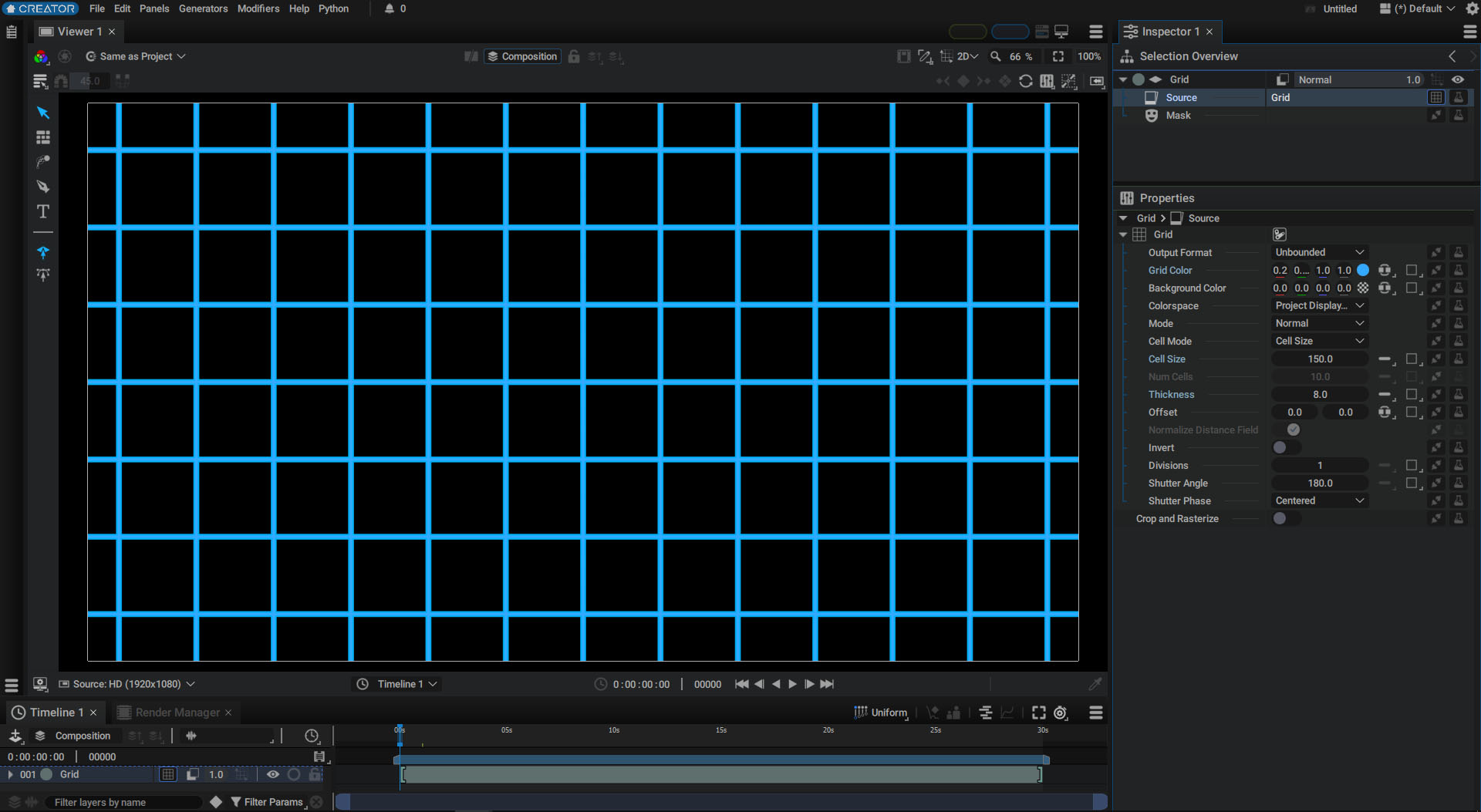
A Corner Pin transformation Modifier is then applied to simulate a 3D perspective effect.
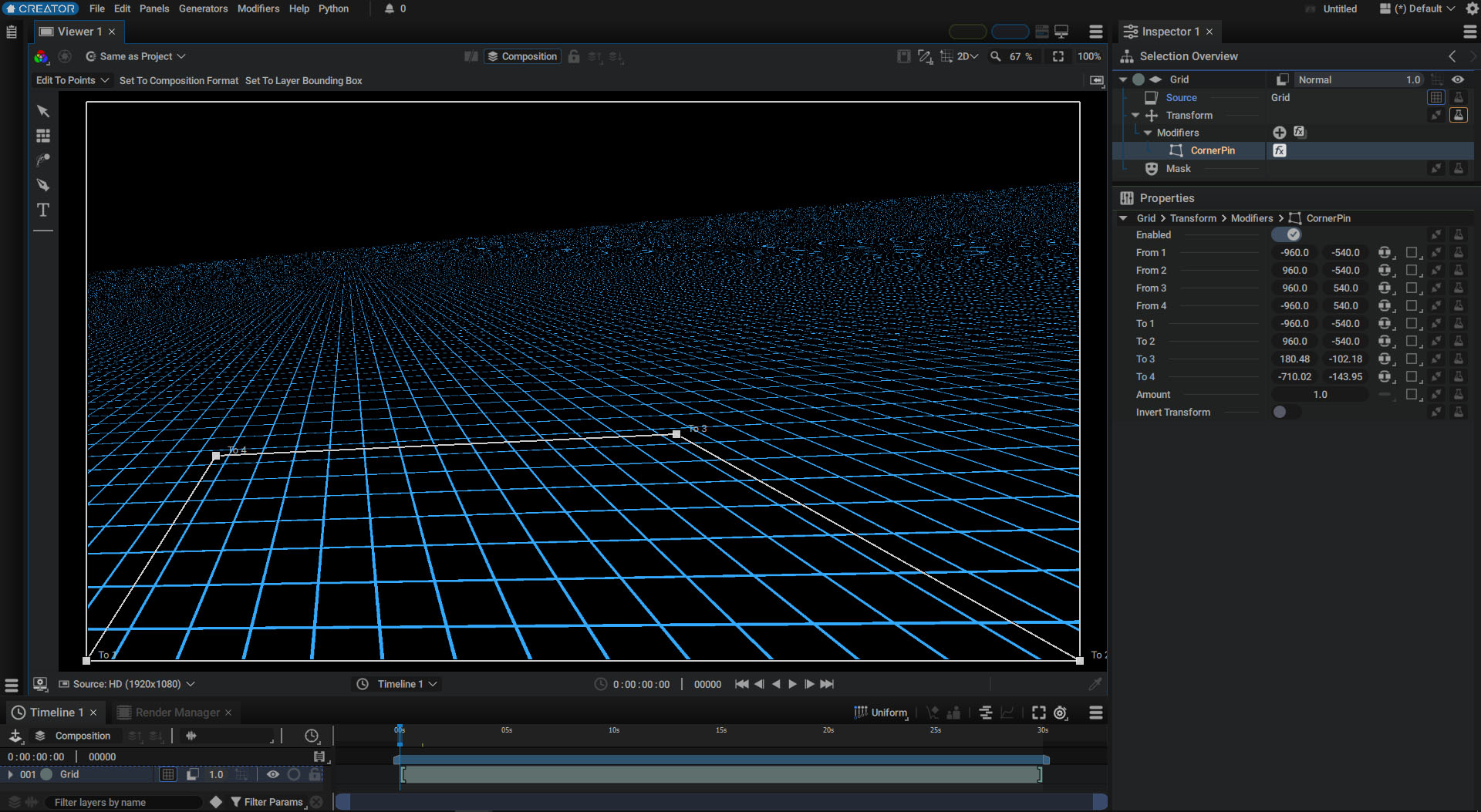
Autograph allows you to create Sources that are infinite in size. With the Corner pin, there is a greater amount of information and an increase in the number of grid squares concentrated on the horizon line. At the bottom of the image, a square extends over a hundred pixels. This is enough to properly represent the shape and direction of each line; but, at the top of the image, several squares of the grid end up being represented in the space of a single pixel.
The amount of information is far too high compared to the image definition in this area. Each pixel will have to collect and represent elements that are completely different from ajacent pixels in aspect and in number, resulting in a cluster of pixels almost randomly, hardly able to represent this high level of detail.
The goal of Supersampling is to greatly reduce these artifacts. This method calculates not one, but several quasi-similar images of the same layer, before merging them.
This calculates the content of the layer after having undergone a very slight random displacement of less than one pixel.
Each of these images will produce some artifacts similar to those mentioned above, with the same level of "quality", but these artifacts will be different each time.
Once these images have been calculated, we will divide the intensity of their pixels by their number, before adding them together in a way that's somewhat similar to the Add blending mode.
The Supersampling value defines the number of variations calculated by Autograph (from X1 to X16) before averaging them. The higher this value, the better the result, at the cost of more or less calculation time depending on the specific case.
Most of the time, X4 is a good enough value but depending on the level of detail, it may be useful to go higher.