Visibility/Extend Layer Range
Visibilty
Unlike other layer-based compositing software, a layer in Autograph doesn't have any IN or OUT points. The existence of a layer is managed by the Visibility keys, accessible in the Dope sheet part of the Timeline, by pressing the V keys after selecting a layer.
This parameter can be animated, just like any other parameter. It can only have two states, ON or OFF, which cause the layer to appear, disappear, and reappear several times on the same line.
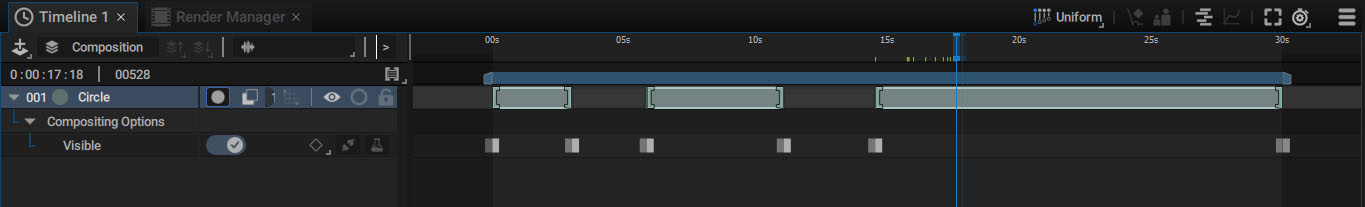
Although this may make you think of clips from an editing software visually, it's not the same. If you temporally offset a layer, which will modify its Time offset parameter, all of the visibility keys will also move.
By default, when you add a layer in a composition, two visibility keys are created:
- If the source referenced by the layer has a specific range, like for movies or image sequences, a first visibility key will be added (ON) at the first image, and a second one (OFF) at the last image.
- If the source doesn't have a range, like in the case of a still image, a Generator, or even if there's no source at all (like when you add a Null layer to the composition), the two visibility keyframes will be added at the beginning and the end of the current composition.
Warning
The state of the last visibility keyframe will define the visibility of the layer to infinity. If the last visibility key is set to OFF, the layer will be invisible from this point to infinity.
Extend Initial Layer Range
The source used by a layer defines a range:
- Some sources have a defined range with a limited duration (image sequence, movie, sub-composition)
- Some sources don't have any range and are temporally infinite (most generators, such as Circle, Constant, Polygon, Noise, Shape, etc)
In all cases, a limited range can be extended by moving the visibility keys further than the last frame.
The block drawn in the dope sheet for each layer can have two different looks:
- The initial range of a source or an infinite range is drawn as a flat surface
- The extended part is represented by diagonal lines.
The way this extension is filled is defined by the Before and After parameters:
- Available in the Reader parameters and described in this section
- Available in the Composition parameters and described in this section
By adding a single visibility key (ON) at the start, with no other key (OFF), you can create a layer of infinite duration, whatever the length of the composition. If your source is loopable and you’ve set the reader’s or composition's After parameter to Loop, that's the perfect trick to have a loopable logo or background, without worrying about its duration.
Note
Visibility keys can be used in correlation with the overall visibility eye, accessible in the layer’s main line.