Boolean Operations
Paths have a Boolean Operation parameter which can control how a Path is merged with other Paths when working with closed shapes.
This parameter is available as a list:
- On the Path line, represented by an icon to the left of the eye icon
- In the Properties section, after selecting the Path with the Operator parameter.
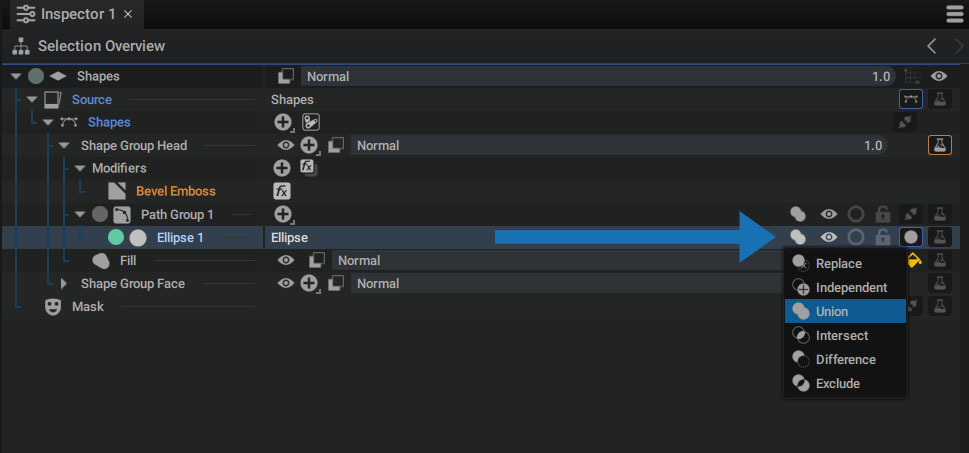
Contiguous Set of Paths
Within a Path Group, when several Paths follow each other in the tree, they are combined at vector level into a single shape. For Adobe Illustrator users, this combination is identical to that offered by the Pathfinder module.
Warning
It's important to understand that Path merging takes place before the resulting shape is drawn. This will be more evident when using a Stroke style.
We can go down the tree to gradually merge more and more Paths, until we stop at two conditions:
- We reach the bottom of the Path Group
- A different type of item, such as a Style, is found in the tree
Boolean Operations
The Operator parameter offers several merge modes called Boolean Operations. This defines how the current Path will be merged with the result of previously merged Paths.
To keep things simple, we'll go over the merge between two Paths. The first merge will be in Union mode, and the second will run through all available modes.
Fill and Stroke styles will be added to help visualize the result:
Union:
The Path will be the result of the union with previous Paths.
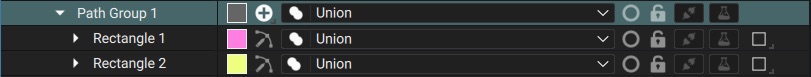
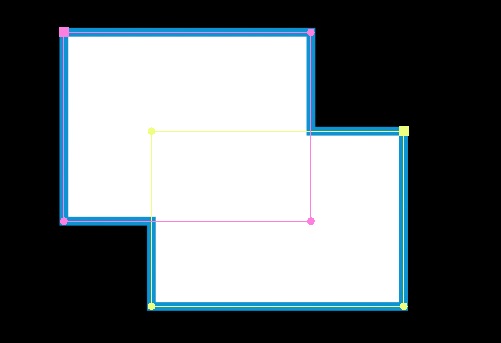
Intersect:
The Path will be intersected with the previous Paths.
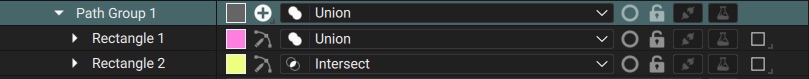
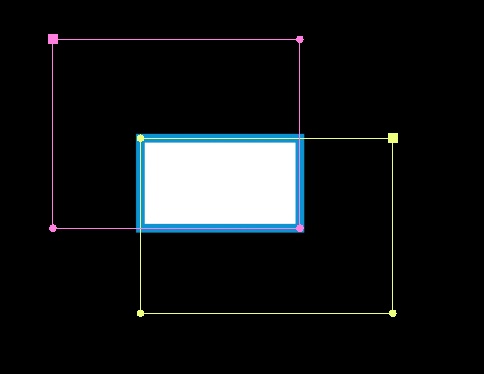
Difference:
The Path will be subtracted from previous Paths, leaving only areas that do not intersect.
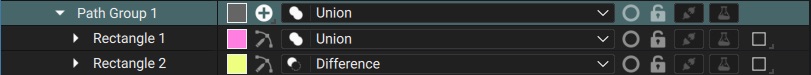
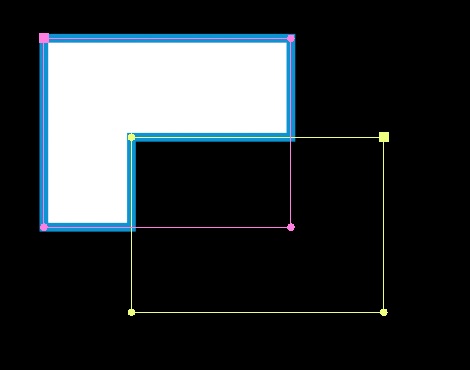
Exclusion:
Only the areas that are not intersected with previous Paths will be kept.
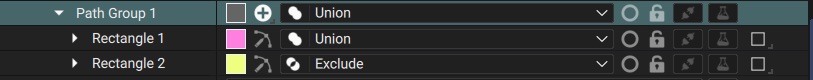
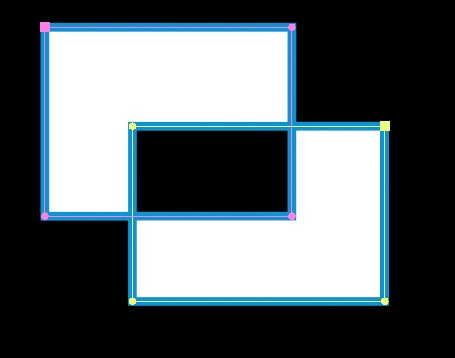
Independent:
Do not apply any Boolean operation and leave the Path as it is.
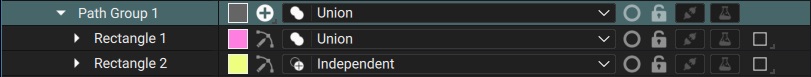
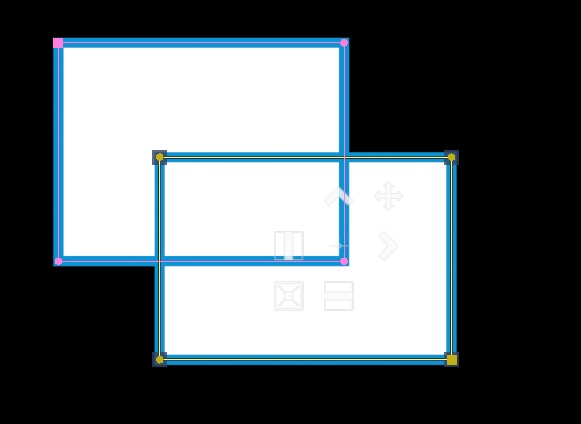
Replace:
Remove all previous Paths and keep only the current Path.
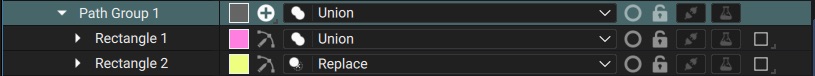
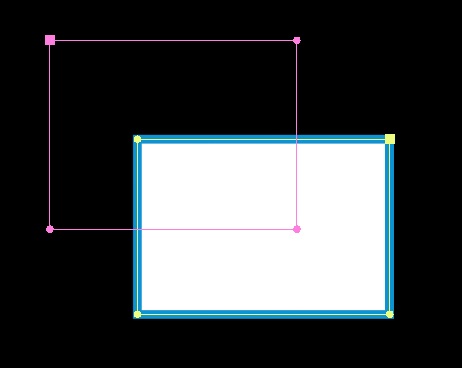
Note
The Operator parameter accessible in the Properties section can also be controlled by Keyframes, Generators, and Modifiers. So you can easily change the state of each Path, and thus the resulting Path, over time.
Additional Path-through Operator for Path Groups
Path Groups themselves can have a Boolean operation and will merge with other Path Groups if they are next to each other on the list. The Paths resulting from the contents of each Path Group will be computed at the same time, and will then be combined together, always reading the order of these groups from top to bottom.
The two Path Groups will be processed as two separate containers, preventing any Boolean operations between Path 2 and Path 3.
But by switching the second Path Group's Operator to Pass-through mode, this container will only used for organizing Paths rather than for blocking interactions with subsequent Paths.
Path 3 can integrate with Path 2 as if Path 2 were next in line.