3D Mode
Navigating in 3D
Just next to the zoom options there is a drop-down menu containing two options for switching the 2D Viewer to a 3D scene explorer.
When a composition contains 3D elements, whether they be Mesh Layers or 2D layers switched to 3D mode, it is possible to view their position in 3D space by switching the Viewer to 3D mode.
The scene is then viewed using a default camera called Free Camera, which appears in the selector at the top-right of the Viewer.
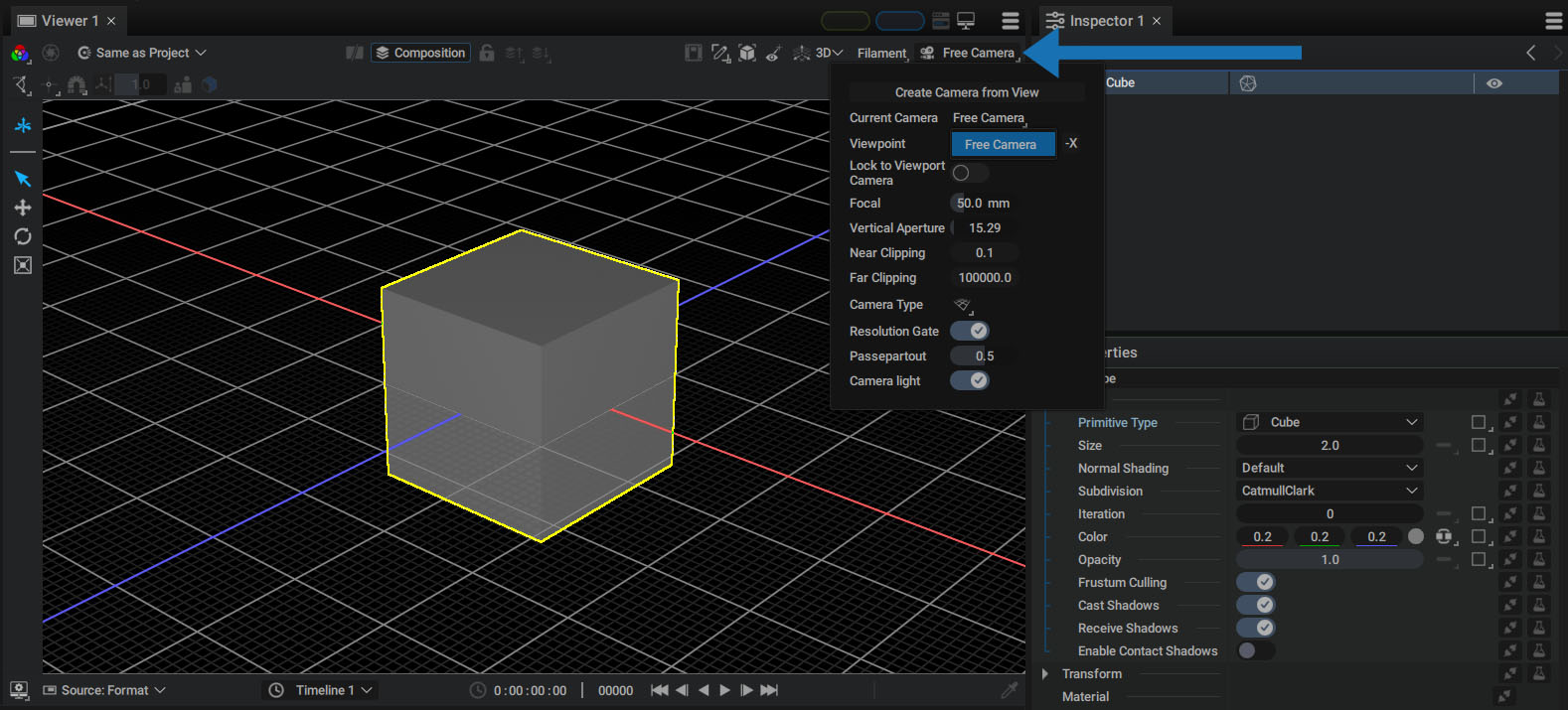
To move this Free Camera, use the following shortcuts:
- Orbit: Ctrl/Cmd + Left Button
- Pan: Alt/Option + Left Button OR Middle Button
- Zoom: Ctrl/Cmd + Alt/Option + Left Button OR Mouse Scroll Wheel
- Frame and face selected objects: F key
Overlays and Render Options
Switching to 3D mode changes the content of the overlays menu at the top-right of the Viewer, as well as that of the rendering options menu at the bottom-left.
In the screenshot below, the Viewer on the left is in 2D mode, while the one on the right is in 3D mode.
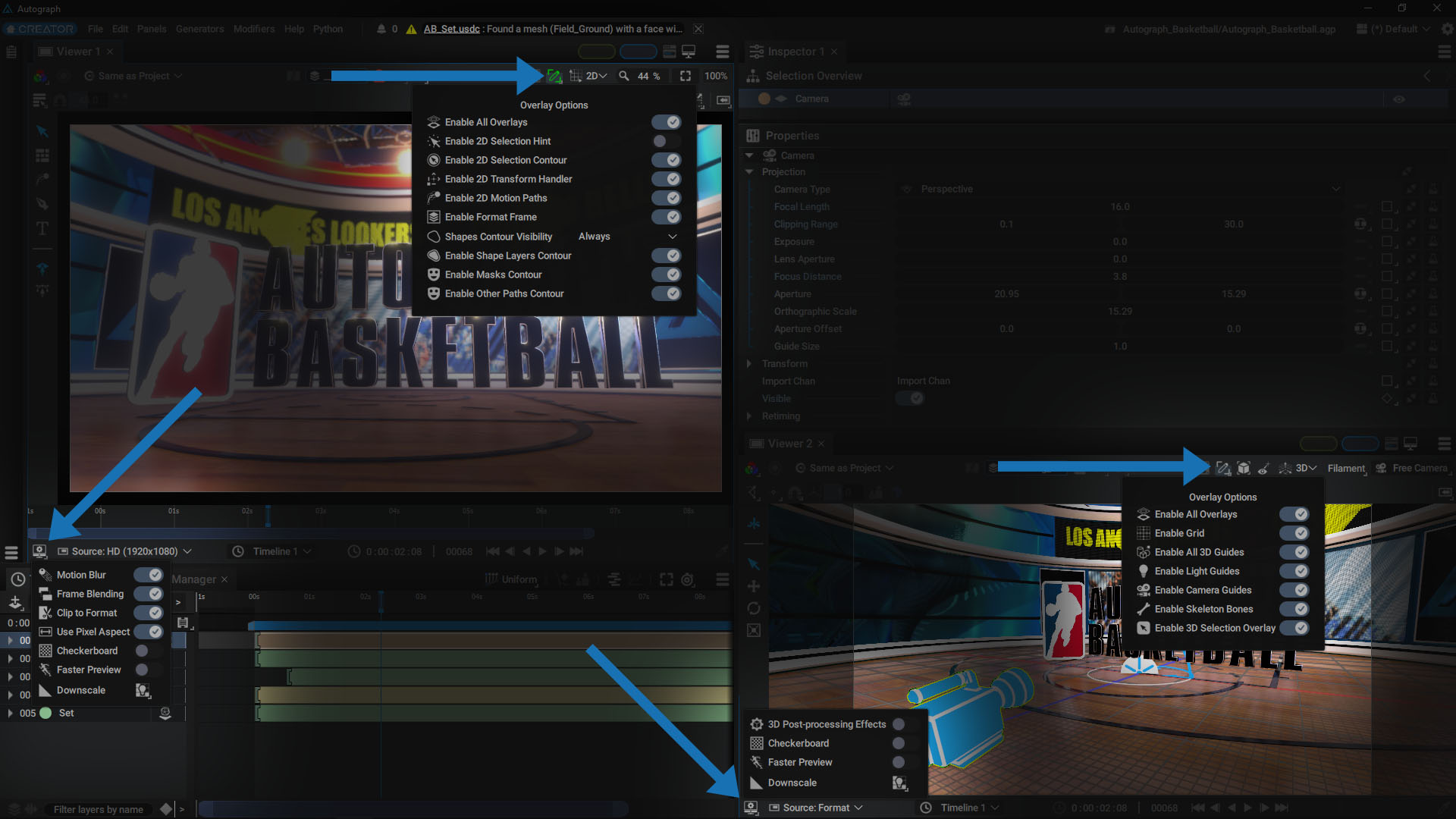
For more details, see the chapter on 3D management in Autograph.