Ajustment Layer
An Adjustment Layer applies one or more Modifiers to all layers below it in the stack according to its Alpha channel.
Any layer can be turned into a Adjustment Layer, by right-clicking on it and activating Options > Adjustment Layer.
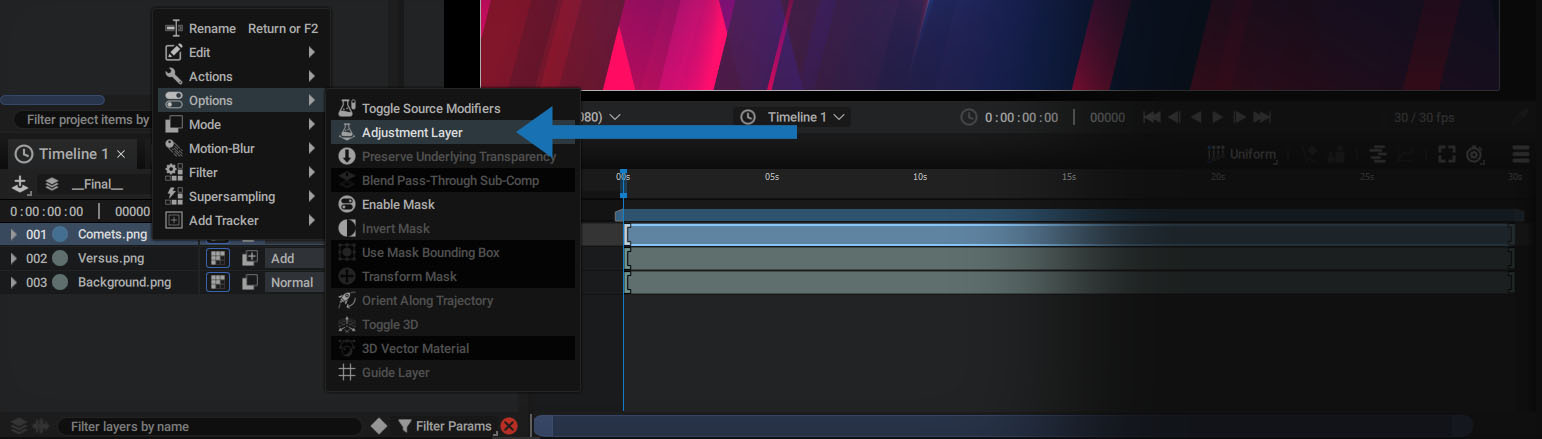
When this option is activated on a layer, its source is no longer visible, but its Alpha channel is used as a mask to define where Modifiers added to this layer should be applied.
Adding an Adjustment layer based on a Constant
To apply these effects to the whole image, you can also add a Adjustment Layer which will use a Constant Generator as Source, with its Output Format set to Composition Format mode.
This ensures that, whatever the size of the composition, these effects will be applied to the entire image.

All layers below the Adjustment Layer will be affected by Modifiers applied to it. Reordering the Adjustment Layer in the stack excludes all layers above it.
Adding an Adjustment layer based on a ininite Constant
The Add Layer menu contains a second option called Adjustement Layer (Infinite), which also uses a constant as a Source, but sets its Output Format to Unbounded mode.
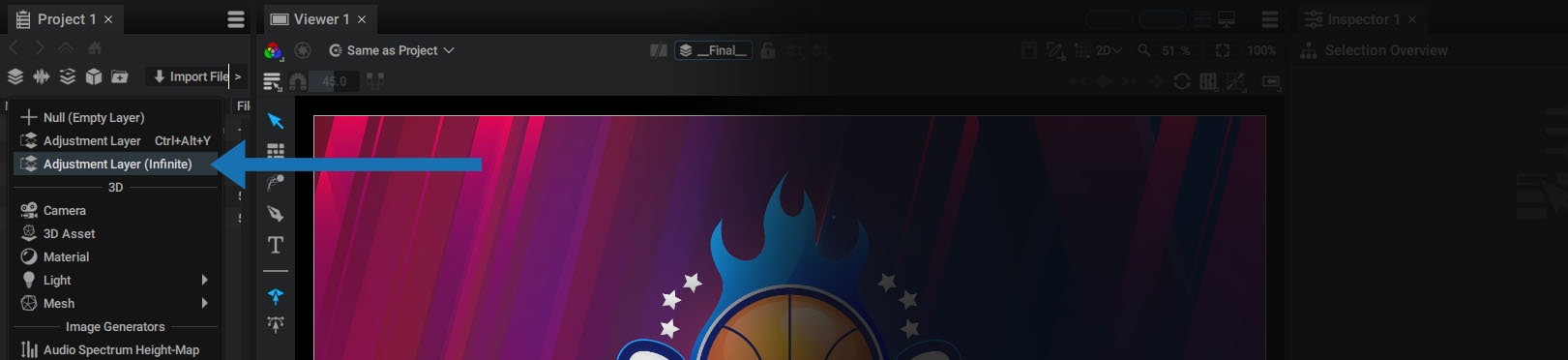
This way, if the Adjustment Layer is moved it will continue to act on the entire image.
An Adjustment Layer created in "classic" mode can be turned into Infinite mode simply by changing the Output Format of its Source: